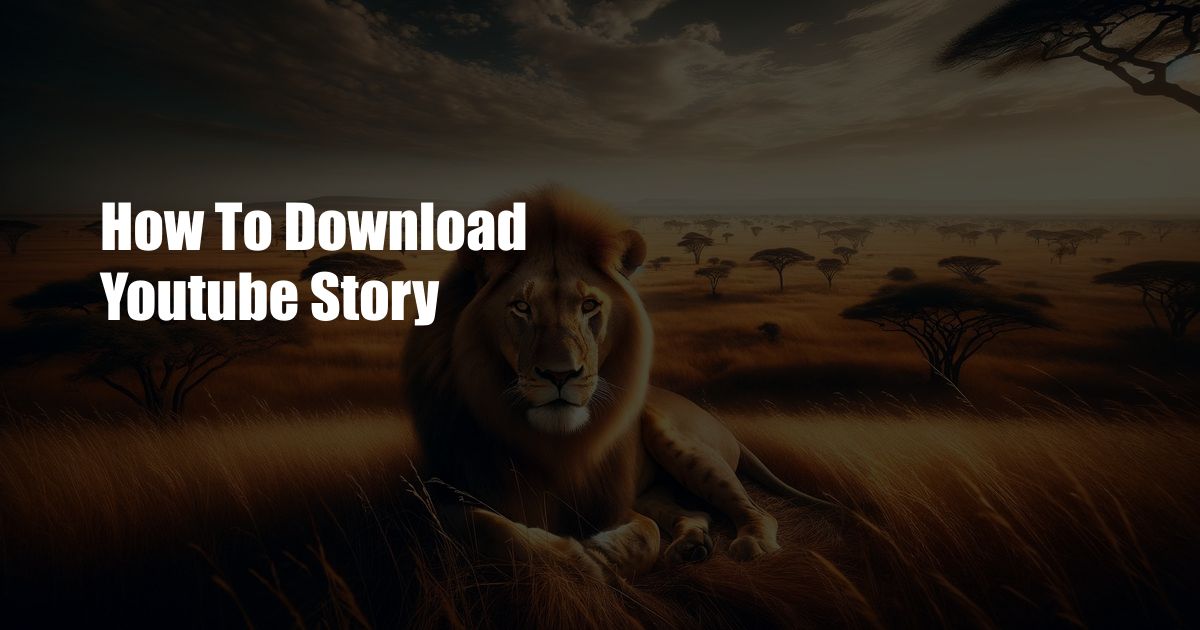Why Can’t I Cast HBO Max: A Comprehensive Guide
In the vast realm of streaming services, HBO Max stands tall as a titan, boasting an enviable catalog of blockbuster movies, binge-worthy TV shows, and must-see documentaries. Yet, sometimes, the seamless streaming experience we crave can be marred by the dreaded casting error. If you’re facing this predicament, fear not! In this comprehensive guide, we’ll delve into the labyrinthine world of HBO Max casting, uncovering the reasons behind this exasperating issue and illuminating the path to resolution.
Decoding the Casting Conundrum
Casting, the magical process of wirelessly transmitting content from your device to a larger screen, often via intermediaries like Chromecast, Roku, or Amazon Fire TV, can occasionally falter. HBO Max casting woes can be attributed to several underlying factors, including:
- Incompatible Devices: Not all devices are created equal when it comes to casting compatibility. Ensure that your source device (e.g., smartphone, tablet) and casting receiver (e.g., smart TV, streaming stick) are both compatible with HBO Max casting.
- Weak Wi-Fi Signal: Casting requires a stable and robust Wi-Fi connection for seamless data transfer. Check your Wi-Fi signal strength and ensure that your devices are within range of the router.
- Blocking Software: Certain security software, such as firewalls and antivirus programs, may mistakenly identify casting traffic as a threat and block it. Temporarily disable these programs to ascertain if they’re the culprit.
- Outdated Software: Outdated software can introduce a plethora of glitches, including casting errors. Ensure that the HBO Max app and the operating systems on your devices are up to date.
Navigating the Nooks and Crannies of HBO Max Casting
Understanding the intricacies of HBO Max casting can empower you to troubleshoot and resolve casting issues with aplomb.
Check Device Compatibility: HBO Max casting is compatible with a wide array of devices, including:
- Android and iOS smartphones and tablets
- Amazon Fire TV (3rd generation and above)
- Android TV
- Apple TV (4th generation and above)
- Chromecast (2nd generation and above)
- LG Smart TVs (2017 and above)
- Roku (4th generation and above)
- Samsung Smart TVs (2016 and above)
- Sony Smart TVs (2018 and above)
- Vizio Smart TVs (2016 and above)
Troubleshoot Wi-Fi Connection: Ensure that your Wi-Fi network is stable and strong. Move your devices closer to the router to improve signal strength. If possible, connect your devices to the router via Ethernet cable for the most reliable connection.
Disable Blocking Software: Temporarily disable any security software that may be interfering with casting. If disabling the software resolves the issue, adjust the settings to allow casting traffic.
Update Software: Update the HBO Max app, the operating systems on your devices, and the firmware on your casting receiver. Updates often include bug fixes and performance improvements that can resolve casting errors.
Reset Casting Devices: If all else fails, try resetting your casting devices. This can help clear any corrupted data or settings that may be causing casting issues. Consult the manufacturer’s instructions for the specific reset procedure for your devices.
Expert Advice: Unveiling the Secrets of Seamless Casting
Armed with this troubleshooting arsenal, let’s delve into the secrets shared by experts for achieving seamless HBO Max casting:
Use a Dedicated Casting Device: For optimal performance, consider using a dedicated casting device such as Chromecast or Roku. These devices are specifically designed for casting and often provide a more stable and reliable experience.
Restart Your Devices: Sometimes, a simple restart can work wonders. Restart your source device, casting receiver, and router to refresh connections and resolve any temporary glitches.
Check for HBO Max Updates: HBO Max regularly releases updates to enhance the app’s functionality and fix bugs. Check the App Store or Play Store for the latest updates and install them promptly.
Frequently Asked Questions on HBO Max Casting
To further illuminate the path to casting bliss, let’s delve into some frequently asked questions:
- Q: Why can’t I cast HBO Max to my TV from my phone?
A: Ensure that both your phone and TV are connected to the same Wi-Fi network. Check for casting compatibility between your devices and update the HBO Max app and the operating systems on your devices.
- Q: Why does my HBO Max casting keep buffering?
A: Check your Wi-Fi signal strength and move your devices closer to the router. Disable any security software that may be blocking casting traffic. Restart your devices and ensure that the HBO Max app and the operating systems are up to date.
- Q: How can I improve the quality of my HBO Max casting?
A: Use a dedicated casting device, such as Chromecast or Roku. Ensure that your devices are connected to a strong and stable Wi-Fi network. Close any unnecessary apps or programs that may consume bandwidth.
Conclusion: Embracing the World of Seamless Streaming
With the knowledge and tips outlined in this comprehensive guide, you’re now equipped to navigate the world of HBO Max casting with confidence. Remember, the ability to cast your favorite shows and movies effortlessly onto a larger screen is not merely a luxury but a necessity for a truly immersive viewing experience. So, embrace the world of seamless streaming and let the enchantment of HBO Max unfold on the screen of your choice.
To further enhance your streaming experience, consider exploring additional resources and engaging in discussions with like-minded individuals. Share your casting tips and tricks, and delve deeper into the captivating world of HBO Max. Are you ready to unlock the full potential of HBO Max casting and embark on a cinematic odyssey like never before?
 TeknoHo.com Trusted Information and Education News Media
TeknoHo.com Trusted Information and Education News Media