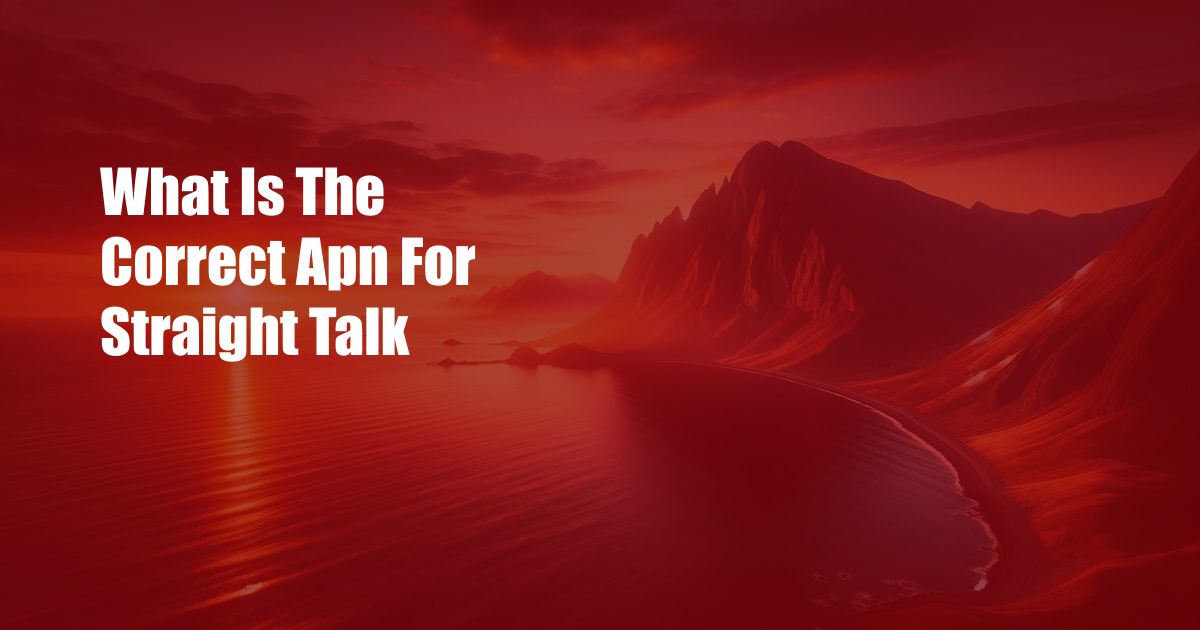
What is the Correct APN for Straight Talk?
In today’s digital age, staying connected is crucial. Whether you’re a seasoned tech enthusiast or a novice user, you might have encountered the term “APN” while setting up your mobile network or troubleshooting connectivity issues. The Access Point Name (APN) is a critical configuration setting that enables your device to connect to your carrier’s network.
For Straight Talk users, selecting the correct APN is essential to ensure a stable and efficient data connection. In this article, we delve into the specifics of Straight Talk APN settings, providing a thorough explanation and addressing frequently asked questions.
What is an APN?
An APN is a unique identifier that establishes a connection between your device and your network provider’s gateway. It ensures that your device can access the internet and send and receive data. Each carrier assigns specific APN settings that are tailored to their network infrastructure.
For Straight Talk users, the correct APN is “TFdata“.
Why is the Correct APN Important?
Using the correct APN is essential for several reasons:
- Connectivity: The correct APN allows your device to establish a stable connection with Straight Talk’s network, ensuring uninterrupted data access.
- Data Speed: The optimized APN settings enhance data transfer rates, providing faster internet speeds for browsing, streaming, and downloading.
- Reliability: The correct APN minimizes connection drops and ensures consistent network performance.
How to Set Up the Correct APN for Straight Talk
To set up the correct APN for Straight Talk on your device, follow these steps:
- Go to “Settings” on your device.
- Locate the “Cellular” or “Mobile Network” option.
- Select “APN” or “Access Point Names.”
- Create a new APN.
- Enter the following details:
- Name: Straight Talk
- APN: TFdata
- Leave the other fields blank.
- Save the new APN.
Once you have set up the correct APN, restart your device to activate the changes.
Troubleshooting APN Issues
If you encounter any issues with your Straight Talk data connection, it’s possible that the APN settings are incorrect or corrupted. Here’s how to troubleshoot:
- Reset APN Settings: Go to “Settings” > “Cellular” or “Mobile Network” > “Reset Network Settings.” This will restore the default APN settings.
- Contact Straight Talk Support: If resetting the APN settings doesn’t resolve the issue, contact Straight Talk’s customer support for assistance.
Frequently Asked Questions
Q: Can I use any APN for Straight Talk?
A: No, using an incorrect APN can result in connectivity issues and data transfer problems. It’s essential to use the correct APN, “TFdata,” for Straight Talk.
Q: What should I do if I changed my APN and now my data is not working?
A: If you encounter any issues after changing the APN, reset the APN settings to default. If the problem persists, restart your device or contact Straight Talk support.
Conclusion
Understanding and using the correct APN for Straight Talk is crucial to ensure a seamless and efficient data connection. By following the steps outlined in this article, you can set up the correct APN, troubleshoot any issues, and optimize your mobile network experience. If you have any further questions or require additional assistance, don’t hesitate to contact Straight Talk’s customer support.
Are you interested in learning more about APN settings and mobile network optimization? If so, subscribe to our blog for regular updates and insights.
 TeknoHo.com Trusted Information and Education News Media
TeknoHo.com Trusted Information and Education News Media



