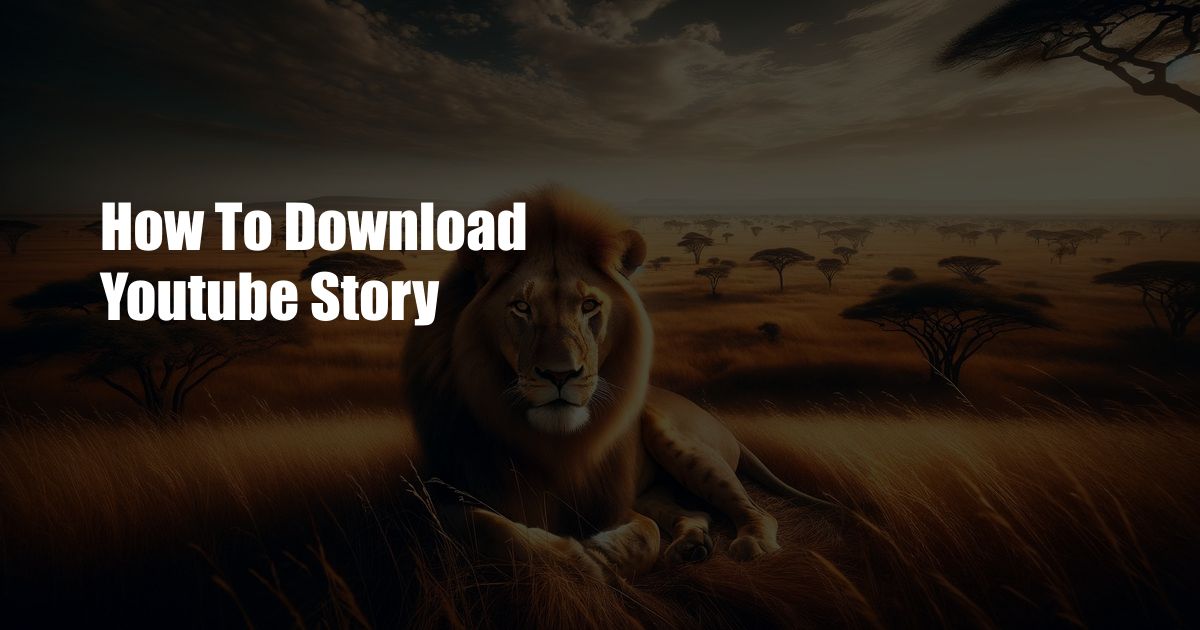TikTok Logged Me Out of My Account: What to Do
Have you ever been scrolling through your TikTok feed, mindlessly liking and commenting, when suddenly you’re jolted back to the login screen? It’s a frustrating experience, especially if you were in the middle of a particularly entertaining video or a lively discussion.
Fear not, fellow TikToker! In this comprehensive guide, we’ll dive into the reasons why TikTok might have logged you out and provide step-by-step solutions to get you back to your account in no time. From understanding TikTok’s security measures to exploring troubleshooting tips, we’ve got you covered.
Understanding TikTok’s Log-Out Policies
Before we delve into the solutions, let’s shed some light on why TikTok logs users out in the first place. TikTok employs various security protocols to protect its users’ accounts, including:
1. Device Recognition: TikTok tracks the devices that are logged into an account. If TikTok detects a login attempt from an unrecognized device, it may log you out to prevent unauthorized access.
2. Suspicious Activity: If TikTok’s security systems detect suspicious activity on your account, such as a sudden increase in likes or followers, it may log you out as a precautionary measure.
3. Password Reset: Changing your TikTok password automatically logs you out of all devices to ensure that only the user with the new password has access to the account.
Step-by-Step Troubleshooting Guide
Now that we understand the reasons behind TikTok’s log-outs, let’s explore the solutions. Follow these steps to get back to your account:
1. Clear Cache and Cookies: Sometimes, corrupted cache or cookies can interfere with TikTok’s login process. Try clearing the cache and cookies in your browser or the TikTok app.
2. Check for Updates: Make sure you’re using the latest version of the TikTok app. Outdated apps may experience compatibility issues and cause log-out problems.
3. Disable Background Activity: If you’re using the TikTok app on an Android device, ensure that background activity is not restricted for TikTok. Background activity allows the app to stay logged in even when you’re not actively using it.
4. Check Your Internet Connection: A weak or unstable internet connection can cause interruptions in TikTok’s services, leading to log-outs. Ensure that you have a reliable internet connection before attempting to log back into TikTok.
5. Contact TikTok Support: If you’ve tried all of the above solutions and still cannot log back into your account, don’t hesitate to contact TikTok support. They will assist you in troubleshooting and regaining access to your account.
Tips and Expert Advice from Experienced Bloggers
In addition to the troubleshooting steps, here are some tips and expert advice from seasoned TikTok bloggers:
1. Use a Strong Password: Create a strong and unique password for your TikTok account. Avoid using personal information or common passwords.
2. Enable Two-Factor Authentication: TikTok offers two-factor authentication, which adds an extra layer of security to your account. When logging in, you’ll need to verify your identity with a code sent to your phone.
3. Be Cautious of Phishing Scams: TikTok will never ask you for your password via email or text message. If you receive such a request, do not click on any links or provide your information.
Frequently Asked Questions
A: TikTok may log you out automatically due to security reasons, such as detecting suspicious activity or unrecognized login attempts.
A: You can prevent TikTok from logging you out by ensuring you have a strong password, using two-factor authentication, and avoiding phishing scams.
A: If you’re unable to log back into your TikTok account, try clearing cache and cookies, checking for updates, ensuring a stable internet connection, and contacting TikTok support.
Conclusion
If you’ve encountered the frustrating experience of being logged out of your TikTok account, know that you’re not alone. By understanding TikTok’s security measures and following the troubleshooting steps outlined above, you can quickly regain access to your account. Remember, using a strong password, enabling two-factor authentication, and being cautious of phishing scams can help prevent future log-outs. If you need further assistance, don’t hesitate to reach out to TikTok support. Let us know in the comments below if you found this guide helpful in resolving your TikTok log-out issues. Happy scrolling!
 TeknoHo.com Trusted Information and Education News Media
TeknoHo.com Trusted Information and Education News Media