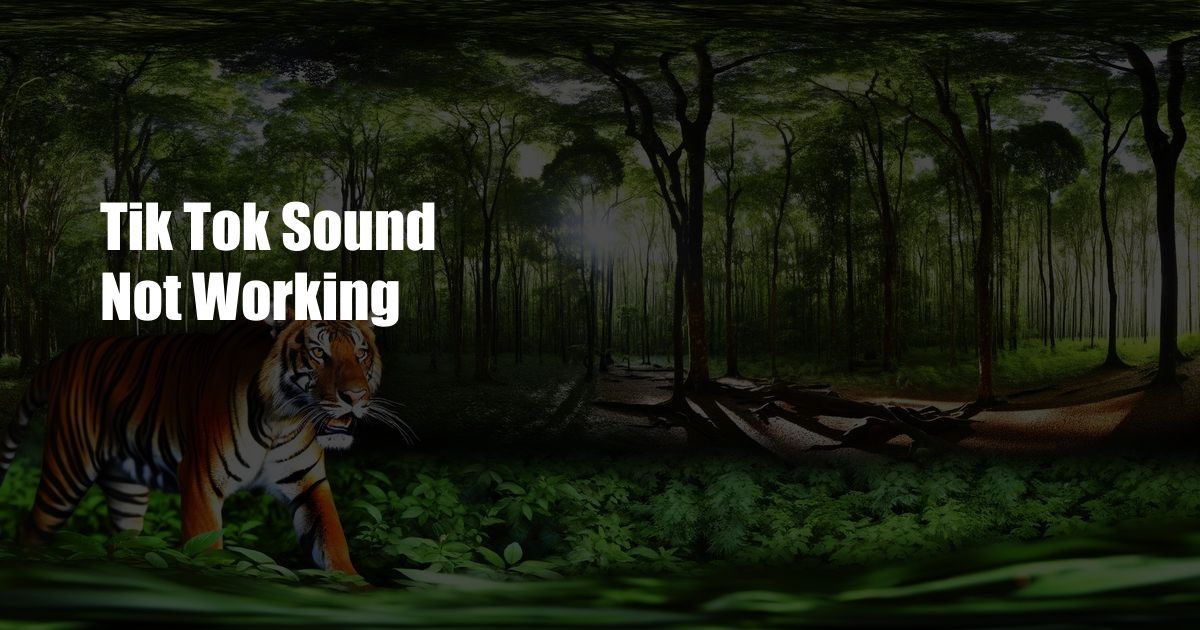
Tik Tok Sound Not Working? Here’s the Fix!
Picture this: you’re scrolling through TikTok, eager to catch up on the latest viral videos. But alas, silence! The videos play, but the sound is nowhere to be found. Frustrating, right?
Don’t worry, you’re not alone. Many users have encountered this issue, but the good news is, there are solutions. In this comprehensive guide, we’ll dive into the reasons behind this sound glitch and provide step-by-step instructions to get your TikTok sound back up and running.
Troubleshooting the TikTok Sound Issue
Before delving into the solutions, let’s understand the potential causes of this issue:
- Muted Device or App: Ensure that your device’s volume is at a reasonable level and that the TikTok app is not muted.
- Internet Connectivity Issues: A strong internet connection is crucial for TikTok to stream videos smoothly. Check your Wi-Fi or mobile data connection.
- Background Noise Suppression: Some devices have features that automatically suppress background noise. This can interfere with TikTok’s sound.
- Blocked Permissions: The TikTok app requires permission to access your device’s audio. Verify that this permission is granted in your device’s settings.
- Outdated App: An outdated TikTok app may experience bugs and glitches. Updating the app can often resolve these issues.
Step-by-Step Solutions
Now, let’s tackle the solutions:
- Restart the App: Often, a simple restart can resolve the issue. Close the TikTok app completely and relaunch it.
- Check Device Volume and Mute Settings: Make sure that your device’s volume is turned up and that the TikTok app is not muted. Check these settings both on your device and within the app.
- Disable Background Noise Suppression: If your device has a background noise suppression feature, turn it off. This feature can interfere with TikTok’s audio.
- Grant Microphone Permission: Go to your device’s settings and ensure that the TikTok app has permission to access your microphone.
- Update the TikTok App: Visit your app store and check for any available updates for the TikTok app. Installing the latest version can resolve compatibility issues.
- Reinstall the TikTok App: If none of the above solutions work, try reinstalling the TikTok app. Uninstall it from your device and then download and install it again.
Tips and Expert Advice
Beyond the troubleshooting steps, here are some additional tips from experienced TikTok users:
- Clear TikTok Cache: Over time, the TikTok app can accumulate cache files. Clearing this cache can resolve sound issues.
- Check for App Updates Regularly: As mentioned earlier, keeping the TikTok app updated ensures compatibility and resolves potential bugs.
- Use Headphones or External Speakers: If your device’s speakers are not working properly, try using headphones or external speakers.
- Contact TikTok Support: If all else fails, don’t hesitate to contact TikTok’s support team. They can assist you with technical issues.
FAQs
Here are answers to some frequently asked questions about TikTok sound issues:
- Q: Why is the sound not working on my TikTok videos?
A: The sound issue can be caused by various factors, such as muted device, poor internet connection, blocked app permissions, or outdated software. - Q: How can I fix the TikTok sound issue?
A: Follow the troubleshooting steps outlined above, including restarting the app, checking volume settings, granting app permissions, and updating the app. - Q: Can I use headphones to fix the TikTok sound issue?
A: Yes, using headphones can help isolate the issue and provide better audio quality.
Conclusion
Resolving TikTok sound issues can be frustrating, but by understanding the potential causes and following the solutions provided in this guide, you should be able to get your sound back up and running in no time.
If you have tried all the steps and still encounter sound problems, don’t hesitate to contact TikTok support. Remember, a functional TikTok experience is essential for staying entertained and connected with the world of viral videos.
So, are you ready to unleash the sound of TikTok and enjoy a seamless video experience? Get troubleshooting and let us know if you have any further questions or need additional support!
 TeknoHo.com Trusted Information and Education News Media
TeknoHo.com Trusted Information and Education News Media



