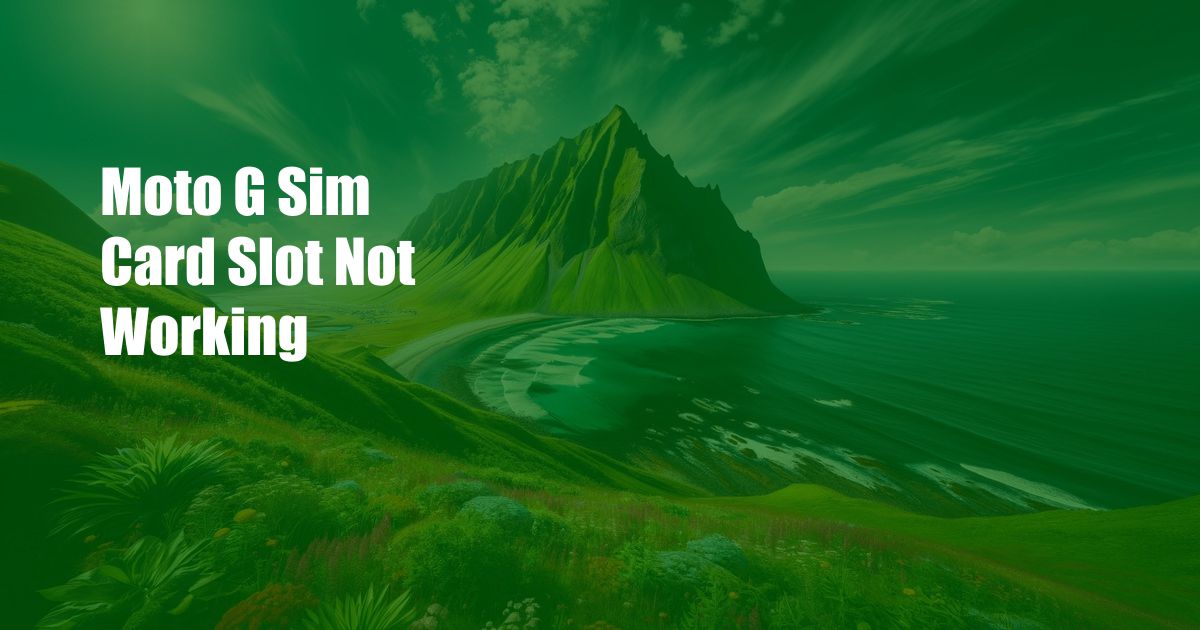
Moto G SIM Card Slot Not Working: Causes and Solutions
Imagine if you’re on an important call, and your Moto G suddenly loses signal. You fiddle with the SIM card, but nothing happens. A sinking feeling washes over you as you realize the SIM card slot may be malfunctioning.
Don’t panic! SIM card slot issues are common and often fixable. In this comprehensive guide, we’ll explore the potential causes behind a faulty SIM card slot and provide expert solutions to get your Moto G back up and running.
Identifying the Problem: Narrowing Down the Causes
Before attempting any repairs, it’s essential to pinpoint the root cause of the SIM card slot malfunction. Here are a few common culprits:
- Dirty or Damaged SIM Card: Over time, SIM cards can accumulate dust or debris, leading to poor contact with the slot.
- Misaligned SIM Card: If the SIM card is not inserted correctly, it may not make proper contact with the slot’s terminals.
- Faulty SIM Card Slot: In rare cases, the SIM card slot itself may be damaged or malfunctioning due to physical impact or liquid damage.
Troubleshooting Techniques: Step-by-Step Solutions
Once you’ve identified the potential cause, try the following troubleshooting steps:
- Clean the SIM Card and Slot: Use a soft, lint-free cloth or a cotton swab dipped in isopropyl alcohol to gently clean the SIM card and the slot’s contacts.
- Reinsert the SIM Card: Remove the SIM card and reinsert it, ensuring it is properly aligned and fits snugly into the slot.
- Verify SIM Card Compatibility: Check that the SIM card is compatible with your Moto G model and network provider. Some SIM cards have specific sizes or require specific features.
- Factory Reset: As a last resort, you can perform a factory reset on your Moto G. However, note that this will erase all data on your device.
- Consult a Professional: If the above steps do not resolve the issue, it may be necessary to seek professional assistance from Motorola or a certified repair technician.
- Handle the SIM Card with Care: Avoid touching the SIM card’s gold contacts and store it in a safe place.
- Eject the SIM Card Properly: Always use the SIM tray ejector tool to remove the SIM card. Forcing it out can damage the slot.
- Protect from Moisture: Keep your Moto G dry, as liquid damage can affect the SIM card slot’s functionality.
- Consider a Case with SIM Card Protection: Some phone cases offer built-in SIM card protection, reducing the risk of damage.
Expert Insights: Tips for Prevention and Maintenance
To avoid SIM card slot issues in the future, follow these expert recommendations:
FAQs on Moto G SIM Card Slot Issues
Q: How can I tell if my SIM card is damaged?
A: Signs of a damaged SIM card include physical scratches or dents, missing or bent contacts, and inability to read or write data.
Q: How often should I clean my SIM card and slot?
A: Regular cleaning every few months is recommended, especially if your phone is exposed to dust or debris.
Q: Can I repair a faulty SIM card slot myself?
A: Attempting to repair a faulty SIM card slot yourself is not recommended unless you have significant experience with electronics repair.
Conclusion
Troubleshooting a faulty SIM card slot on a Moto G can be frustrating, but with the right knowledge and a systematic approach, you can often resolve the issue yourself. By understanding the potential causes, following the troubleshooting steps, and implementing preventive measures, you can ensure your SIM card slot remains functional and your device stays connected.
Now that you have armed yourself with the tools and knowledge to tackle SIM card slot issues, let us know if you have any further questions or if you’ve encountered any challenges with this particular problem. Together, we can keep our Moto G devices running smoothly.
 TeknoHo.com Trusted Information and Education News Media
TeknoHo.com Trusted Information and Education News Media



