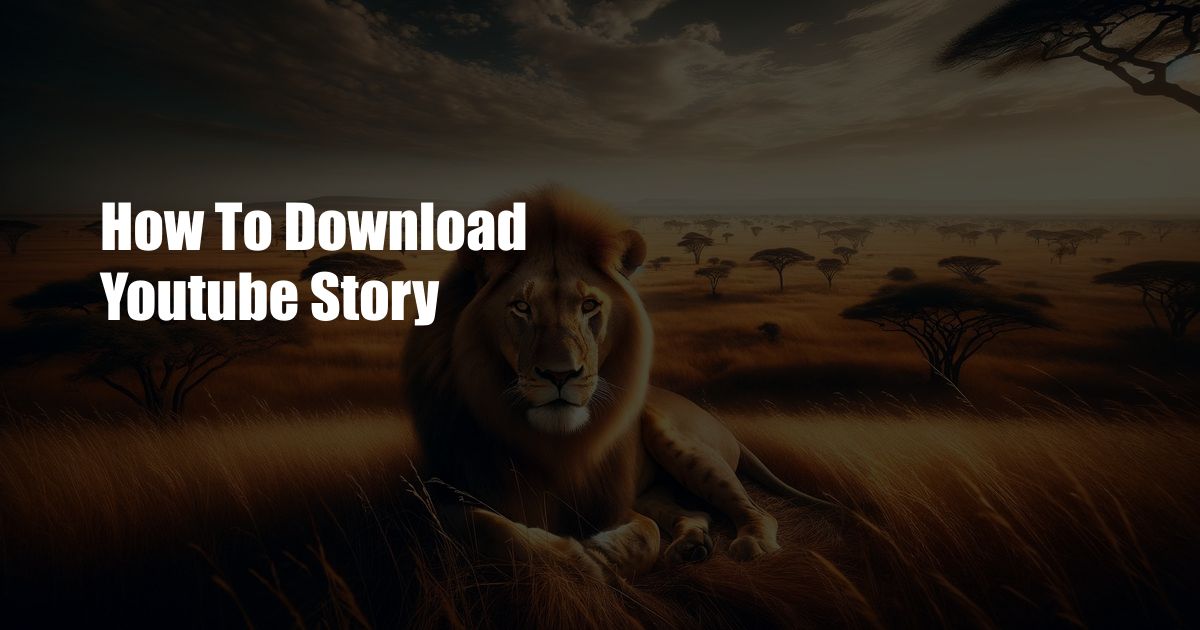Mobile Data Turns Off by Itself Samsung: Troubleshooting and Solutions
In the realm of mobile technology, there are few things more frustrating than experiencing an unexpected interruption in your data connection. This can be especially jarring when it happens out of the blue, leaving you wondering what went wrong. One common issue that Samsung users encounter is that their mobile data keeps turning off by itself. This can be an extremely inconvenient problem, as it can prevent you from accessing the internet, sending messages, or making phone calls.
There are a number of possible reasons why your mobile data might be turning off by itself. In this article, we will explore some of the most common causes and provide you with some troubleshooting tips to help you resolve the issue. We will also discuss some of the latest trends and developments related to this topic, as well as share some tips and expert advice from our experience as bloggers.
Understanding Data Saver Mode
One of the most common reasons mobile data turns off by itself is due to Data Saver Mode. This is a feature that is designed to help you conserve your data usage by automatically turning off your data connection when it is not in use. While this can be a useful feature for people who are trying to avoid exceeding their data limits, it can also be frustrating if you are not aware that it is turned on.
To check if Data Saver Mode is enabled, go to the Settings menu on your Samsung device and tap on the “Connections” tab. Then, tap on the “Data usage” option and select the “Data Saver” tab. If Data Saver Mode is enabled, you will see a blue switch next to the “Turn on Data Saver” option. Simply tap on the switch to turn it off.
Other Possible Causes
There are a number of other possible causes for mobile data turning off by itself, including:
- A weak signal
- A faulty SIM card
- A problem with your Samsung device’s software
- A bug in a recent update
- A hardware problem with your Samsung device
Troubleshooting Tips
If you are experiencing the issue of mobile data turning off by itself on your Samsung device, there are a number of troubleshooting tips that you can try:
- Restart your Samsung device. This is a simple step that can often resolve minor software issues that may be causing your mobile data to turn off by itself.
- Check your signal strength. Make sure that you have a strong signal strength in the area where you are using your Samsung device. If you are in a weak signal area, your mobile data may turn off by itself to conserve power.
- Reseat your SIM card. This is a simple procedure that can help to fix any issues with your SIM card that may be causing your mobile data to turn off by itself.
- Check for software updates. Make sure that your Samsung device is running the latest software version. This can help to fix any bugs that may be causing your mobile data to turn off by itself.
- Factory reset your Samsung device. This is a more drastic step, but it can help to fix any hardware or software issues that may be causing your mobile data to turn off by itself.
Expert Advice
In addition to the troubleshooting tips above, here are some expert tips that may help you to resolve the issue of mobile data turning off by itself on your Samsung device:
- Use a third-party app. There are a number of third-party apps available that can help you to manage your mobile data usage. These apps can help you to track your data usage, set limits, and prevent your data from turning off by itself.
- Contact your carrier. If you have tried all of the troubleshooting tips above and you are still experiencing the issue of mobile data turning off by itself, you should contact your carrier. Your carrier may be able to help you to resolve the issue or replace your Samsung device if necessary.
FAQ
Q: Why does my mobile data keep turning off by itself on my Samsung device?
There are a number of possible causes for mobile data turning off by itself on a Samsung device, including Data Saver Mode, a weak signal, a faulty SIM card, a problem with your device’s software, a bug in a recent update, or a hardware problem with your device.
Q: How can I fix the issue of mobile data turning off by itself on my Samsung device?
There are a number of troubleshooting tips that you can try to fix the issue of mobile data turning off by itself on your Samsung device, including restarting your device, checking your signal strength, reseating your SIM card, checking for software updates, and factory resetting your device.
Conclusion
The issue of mobile data turning off by itself on Samsung devices can be a frustrating one. However, by following the troubleshooting tips and expert advice in this article, you should be able to resolve the issue and get your mobile data working properly again. If you are still experiencing the issue, you should contact your carrier for assistance.
Are you still experiencing the issue of mobile data turning off by itself on your Samsung device? Let us know in the comments below!
 TeknoHo.com Trusted Information and Education News Media
TeknoHo.com Trusted Information and Education News Media