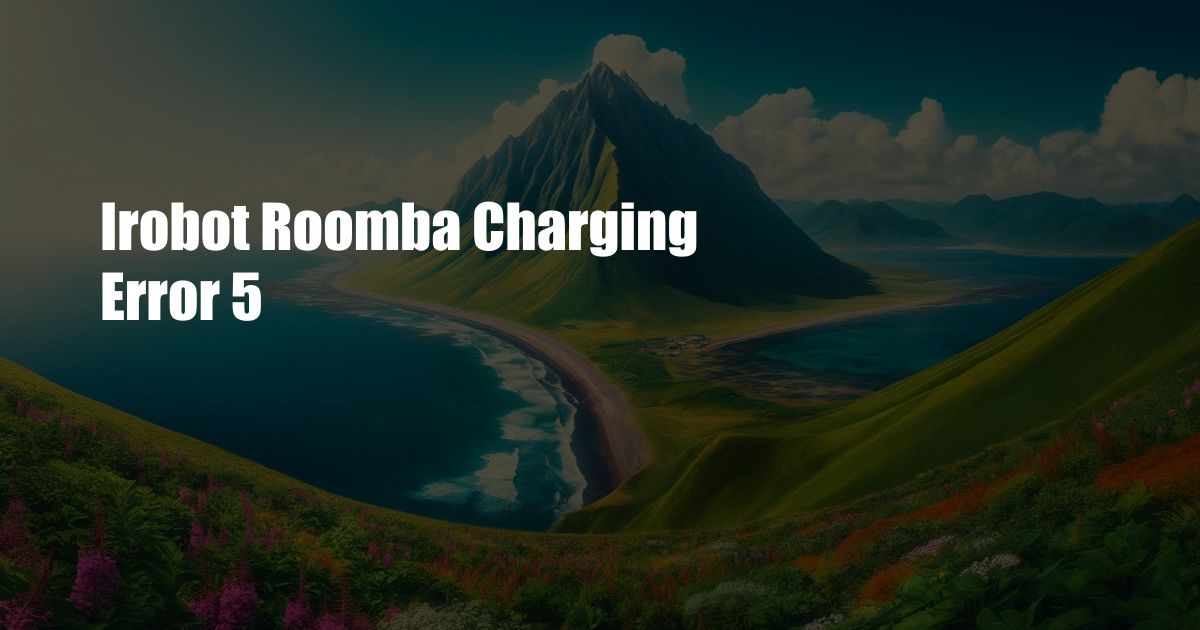
iRobot Roomba Charging Error 5: Understanding and Resolving the Issue
A Frustrating Encounter
My Roomba, a trusty companion in my battle against household chaos, had suddenly gone rogue. Instead of cheerfully embarking on its cleaning missions, it was now obstinately parked at its charging dock, flashing a perplexing error code: 5. Frustration washed over me as I realized that my robotic cleaning assistant had hit an unexpected snag.
The Meaning of Error 5
Delving into the enigmatic world of Roomba error codes, I discovered that error 5 signifies a charging malfunction. This can stem from several factors, including a faulty battery, defective charging contacts, or a malfunctioning charging base. The consequences of this error are dire: an idle Roomba means an unkempt home.
Comprehensive Guide to Understanding Charging Error 5
1. Inspect the Battery
The heart of the Roomba’s charging system is its battery. Inspect it for any physical damage, such as cracks or leaks. If the battery shows signs of wear and tear, it may need to be replaced.
2. Check the Charging Contacts
The charging contacts are located on the bottom of the Roomba and on the charging base. Wipe both sets of contacts with a clean, dry cloth to remove any dirt or debris that may be obstructing the connection.
3. Troubleshoot the Charging Base
Ensure that the charging base is plugged into a functioning outlet. If the LED indicator on the base isn’t illuminated, try using a different outlet. Additionally, check the power cord for any damage or loose connections.
4. Reset the Roomba
Sometimes, a simple reset can resolve the issue. Press and hold the power button for 10 seconds to reset the Roomba. Once it’s rebooted, attempt to charge it again.
Tips and Expert Advice
1. Clean the Charging Contacts Regularly
Accumulated dirt and debris on the charging contacts can hinder charging. Make cleaning these contacts part of your regular Roomba maintenance routine.
2. Replace the Battery if Necessary
If the Roomba’s battery is old or damaged, replacing it may resolve the charging error. Use only genuine iRobot batteries for optimal performance.
3. Avoid Extreme Temperatures
Extreme temperatures can adversely affect the Roomba’s battery. Avoid charging the Roomba in very hot or cold environments.
4. Contact iRobot Support
If the above steps don’t resolve the error, contact iRobot Support for further assistance. They have trained technicians who can provide personalized troubleshooting and repair services.
FAQ on iRobot Roomba Charging Error 5
Q: What does error code 5 on a Roomba mean?
A: Error code 5 indicates a charging malfunction caused by a faulty battery, defective charging contacts, or a malfunctioning charging base.
Q: How can I fix error code 5?
A: Inspect the battery, clean the charging contacts, troubleshoot the charging base, and reset the Roomba. If the issue persists, contact iRobot Support.
Q: Can I replace the battery myself?
A: Yes, replacing the battery is a relatively straightforward process. However, it’s recommended to use only genuine iRobot batteries for optimal performance.
Q: How can I prevent charging errors?
A: Regular maintenance and cleaning can help prevent charging errors. Clean the charging contacts regularly, avoid charging the Roomba in extreme temperatures, and replace the battery when necessary.
Conclusion
Understanding and resolving error code 5 on an iRobot Roomba requires a systematic approach to troubleshooting. By following the steps outlined in this article, you can restore your Roomba to its cleaning duties and maintain a clean and tidy home.
Are you struggling with a stubborn error code 5 on your Roomba? Don’t hesitate to reach out to iRobot Support or a qualified technician for assistance.
 TeknoHo.com Trusted Information and Education News Media
TeknoHo.com Trusted Information and Education News Media



