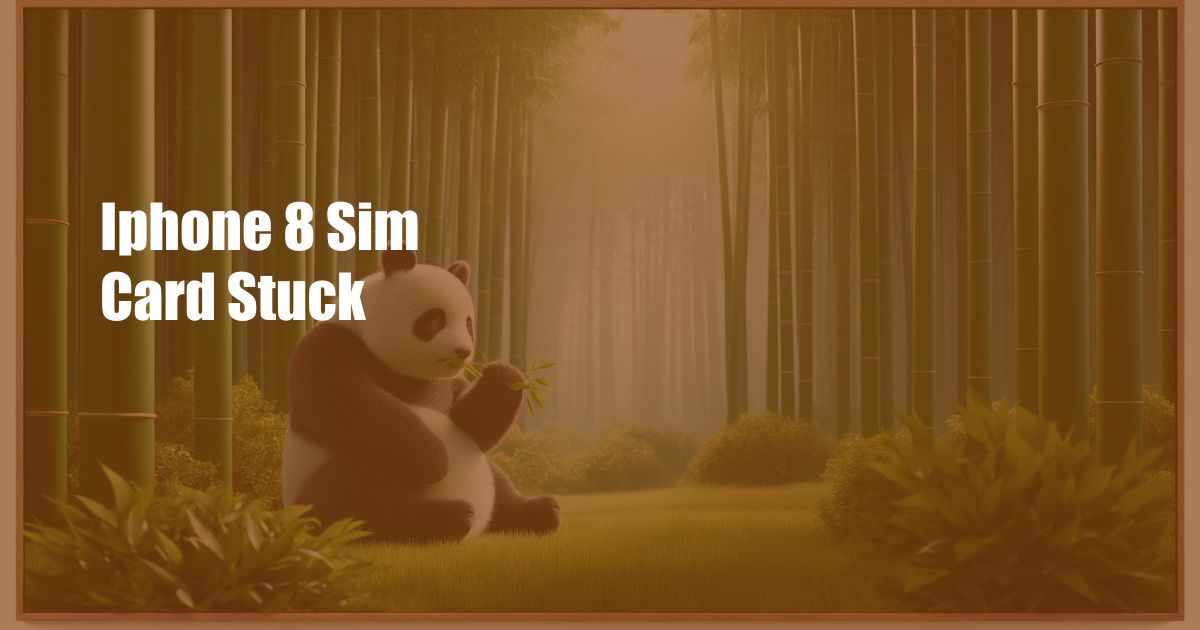
iPhone 8 SIM Card Stuck: A Comprehensive Guide to Extraction
The Nightmare of a Stuck SIM Card
Imagine being in the middle of an important call when your iPhone 8 abruptly disconnects, the screen displaying a dreaded “No SIM Card” message. As you frantically restart your phone, the same message mocks you, leaving you stranded in a communication void. This nightmare is all too familiar to iPhone 8 users who have experienced the harrowing ordeal of a stuck SIM card.
The Mystery of the Stuck SIM Card
A SIM card, short for Subscriber Identity Module, is a tiny chip that connects your phone to your cellular network. It contains vital information such as your phone number, contacts, and account details. When it becomes stuck, it can become a significant source of frustration and inconvenience.
Understanding the causes behind a stuck SIM card can help prevent future occurrences. Often, it’s due to:
- Dirt or Debris: Accumulated dirt or debris in the SIM card tray can hinder its smooth insertion or removal.
- Bent or Misaligned Tray: A bent or misaligned SIM card tray can prevent the card from fitting snugly, resulting in a loose connection.
- Foreign Objects: Tiny foreign objects, such as a piece of paper or lint, can become lodged in the tray, blocking the SIM card’s path.
- Defective SIM Card: In rare cases, the SIM card itself may be defective, causing it to stick within the tray.
Extracting a Stuck SIM Card: A Step-by-Step Guide
If you find yourself with a stuck SIM card, don’t panic. Here’s a comprehensive guide to help you extract it safely:
- Power Off and Eject: Begin by powering off your iPhone 8. Locate the SIM card tray on the side of the device and carefully insert the provided SIM ejector tool into the small hole next to it. Press gently to release the tray.
- Inspect the Tray: Remove the tray and examine it for any dirt, debris, or foreign objects. Use a soft brush or compressed air to clean the tray and the SIM card.
- Reinsert with Care: Align the SIM card with the tray’s notch and gently push it into place. Ensure it is securely seated and not protruding.
- Restart and Test: Reinsert the SIM card tray into the device and restart your iPhone 8. Test if the SIM card is recognized by making a call or sending a text message.
Expert Tips and Advice
To prevent future SIM card mishaps, follow these expert tips:
- Regular Cleaning: Regularly clean the SIM card tray and SIM card to remove any accumulated dirt or debris.
- Handle with Care: Always handle the SIM card with care to avoid bending or damaging it.
- Avoid Overuse of Ejector Tool: Refrain from repeatedly inserting and removing the SIM ejector tool, as this can weaken the tray’s mechanism.
- Use the Original SIM Ejector: Use the SIM ejector tool that came with your iPhone 8, as third-party tools may not be compatible or cause damage.
Frequently Asked Questions (FAQs)
Q: Can I use a needle to remove a stuck SIM card?
A: Avoid using a needle or other sharp objects, as they can damage the SIM card or the tray. Use the designated SIM ejector tool instead.
Q: What if I can’t remove the SIM card tray?
A: If the SIM card tray is stuck and won’t eject, seek professional assistance from an authorized Apple repair center.
Q: How often should I clean the SIM card and tray?
A: Clean the SIM card and tray every few months to prevent dirt and debris buildup.
Conclusion
Dealing with a stuck SIM card can be a frustrating experience, but understanding the causes and following the proper extraction guide can help resolve the issue effectively. By implementing the expert tips and advice outlined above, you can minimize the risk of future mishaps and ensure that your iPhone 8’s SIM card remains securely in place.
Are you interested in learning more about iPhone troubleshooting tips? Let us know in the comments below, and we’ll provide you with additional helpful content.
 TeknoHo.com Trusted Information and Education News Media
TeknoHo.com Trusted Information and Education News Media



