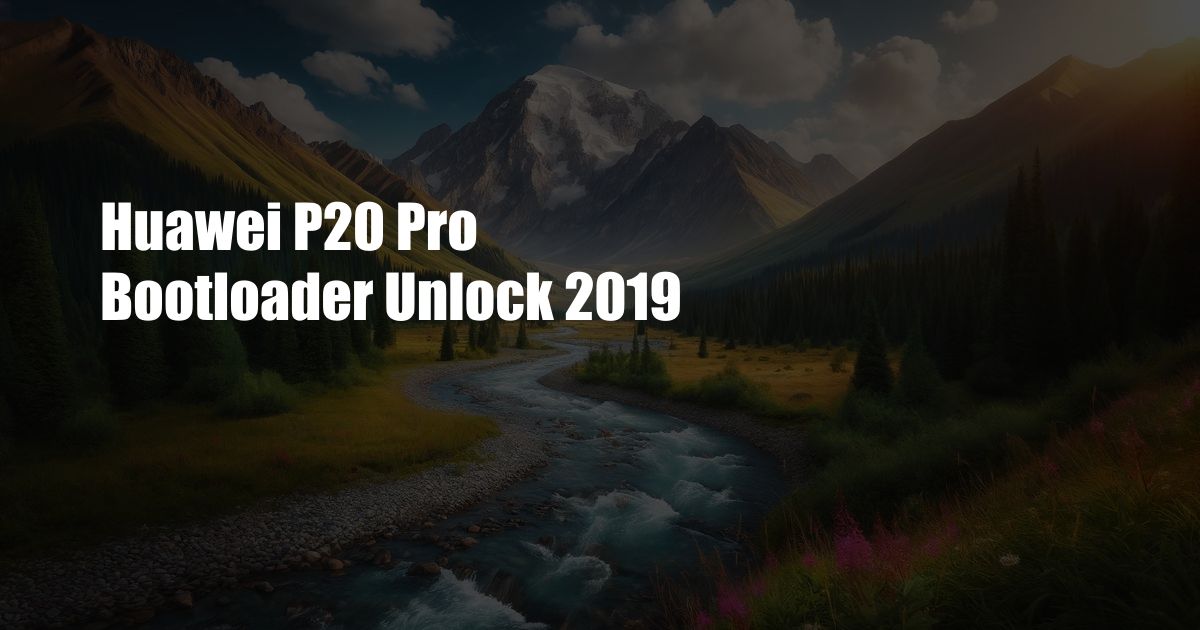
Huawei P20 Pro: Unleashing the Power Through Bootloader Unlocking (2023)
Unlocking the bootloader of your Huawei P20 Pro grants access to a world of customization and control over your device. This guide will provide step-by-step instructions on how to safely perform the bootloader unlock procedure, delve into the benefits it offers, and explore the latest trends and expert advice surrounding this topic.
Unlocking the World of Android Customization
Unlocking the bootloader empowers you to unleash the full potential of your Huawei P20 Pro by allowing you to:
- Install custom ROMs: Replace the default Android operating system with alternative versions offering enhanced performance, features, and security.
- Root your device: Gain administrative privileges, enabling access to advanced system settings and the ability to install root-only apps.
- Flash custom recoveries: Utilize third-party recovery environments like TWRP to perform advanced tasks such as backups, restores, and installing custom mods.
A Journey into the Bootloader Unlock Process
Step 1: Preparation
- Ensure your device runs on EMUI 8.1 or later and has at least 50% battery life.
- Disable Huawei ID and screen lock.
- Back up your data as unlocking the bootloader will erase all device data.
Step 2: Obtaining the Unlock Key
- Visit Huawei’s official bootloader unlock website (https://www.hihonor.com/global/unlock/).
- Register and apply for the unlock code, providing your device’s IMEI and phone model.
- Huawei may take several days to review your request and provide you with an unlock code.
Step 3: Unlocking the Bootloader
- Enter the Fastboot mode by holding the Power and Volume Down buttons simultaneously.
- Connect your device to a PC using a USB cable.
- Open a command window and enter the command:
fastboot flashing unlock - Follow the on-screen instructions to input your unlock code.
- Once the process is complete, your bootloader will be unlocked.
Latest Trends and Expert Advice
The bootloader unlocking scene for the Huawei P20 Pro is constantly evolving. Here are some of the latest trends and expert advice:
- Custom ROMs: LineageOS, Havoc OS, and Pixel Experience are popular custom ROMs that offer improved performance, privacy, and customization options.
- Root Access: Magisk is a powerful tool that allows you to root your Huawei P20 Pro without tripping the device’s security flags.
- Community Support: XDA Developers and other online communities provide a wealth of information, tutorials, and support for bootloader unlocking and Android customization.
Tips from the Trenches
Based on my experience, here are a few tips to ensure a smooth bootloader unlock process:
- Read the instructions carefully: Familiarize yourself with the specific steps and potential risks involved before proceeding.
- Use a reliable PC and USB cable: A stable connection is crucial for the unlocking process.
- Back up your data multiple times: Losing data can be frustrating, so ensure you have multiple backups in different locations.
- Unlock with caution: Bootloader unlocking is not for everyone. If you are unsure about the process or the potential consequences, consider consulting an expert.
Frequently Asked Questions (FAQs)
Q: How long does the bootloader unlock process take?
A: The unlock request review process can take several days, while the actual unlocking takes only a few minutes.
Q: Will unlocking the bootloader void my warranty?
A: Unlocking the bootloader does not void Huawei’s official warranty. However, it may impact third-party retailer or insurance warranties.
Q: Can I relock the bootloader after unlocking?
A: Yes, you can relock the bootloader, but this will restore the device to its factory state and erase all data.
Conclusion: The Key to Customization
Unlocking the bootloader of the Huawei P20 Pro opens doors to a world of possibilities for customization, root access, and advanced device management. By following the steps outlined in this guide and considering the latest trends and expert advice, you can safely unlock your bootloader and unleash the full potential of your device. Are you ready to embark on this exciting journey into the world of Android customization?
 TeknoHo.com Trusted Information and Education News Media
TeknoHo.com Trusted Information and Education News Media



