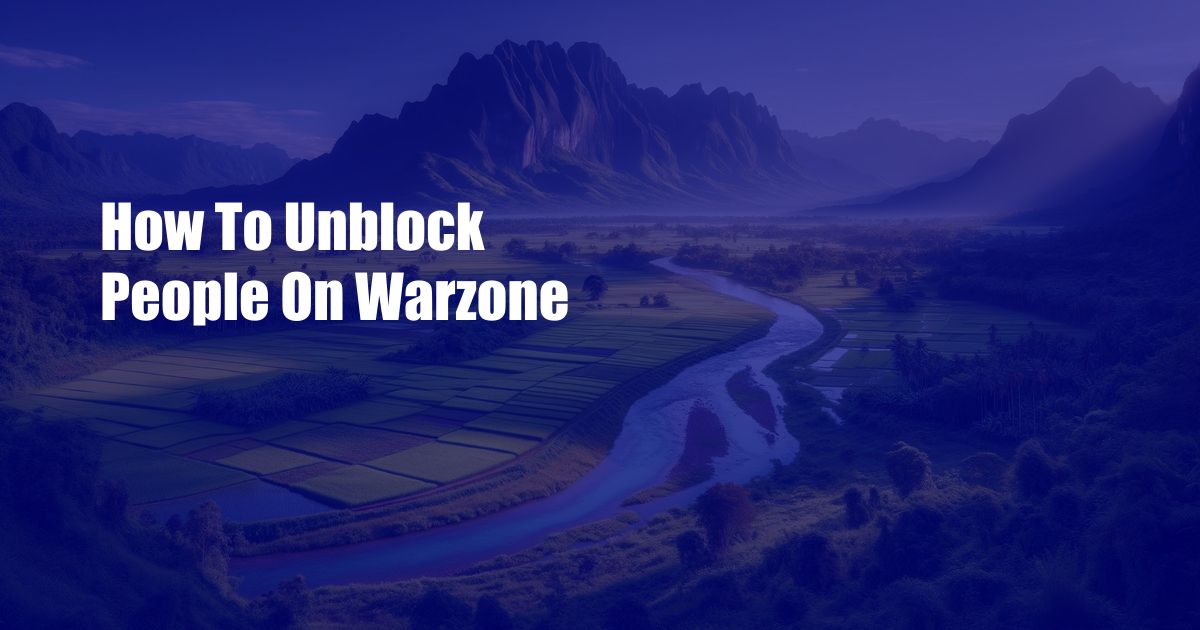
How to Unblock People on Warzone: A Step-by-Step Guide
The world of gaming is filled with both friendly competition and, unfortunately, occasional conflicts. Call of Duty: Warzone is no exception, and sometimes you may find yourself in a situation where you need to block a player. Whether it’s due to inappropriate behavior, cheating, or simply a desire for a more peaceful gaming experience, blocking a player can be a helpful tool.
However, there may come a time when you want to unblock a previously blocked player. Maybe you’ve had a change of heart, or perhaps you’ve resolved the issue that led to the block in the first place. Whatever the reason, unblocking a player on Warzone is a straightforward process. In this article, we’ll provide a step-by-step guide on how to unblock people on Warzone, ensuring you can quickly and easily manage your blocked player list.
Unblocking Players on Warzone: A Comprehensive Guide
Unblocking a player on Warzone is a simple task that can be completed in just a few steps. Follow the instructions below to unblock a player:
- Launch Call of Duty: Warzone: Start by launching Call of Duty: Warzone on your preferred platform (PC, PlayStation, or Xbox).
- Navigate to the Social Tab: Once the game has loaded, navigate to the “Social” tab located in the main menu.
- Select the Blocked Players List: Within the “Social” tab, you’ll find a list of your blocked players. Select the “Blocked Players” option to view the list.
- Locate the Player: Scroll through the list of blocked players and locate the player you wish to unblock.
- Unblock the Player: Select the “Unblock” option associated with the player’s profile. A confirmation prompt will appear, asking you to verify your choice.
- Confirm: Click on the “Yes” button to confirm that you want to unblock the player. The player will now be removed from your blocked list, and you will be able to interact with them in-game.
Tips for Managing Your Blocked Player List
Unblocking players is a useful feature, but it’s essential to use it wisely. Here are some tips for effectively managing your blocked player list:
- Consider the Reason for Blocking: Before blocking a player, take a moment to consider the reason. Is it a temporary issue that can be resolved, or is it a more serious offense that warrants a permanent block?
- Use the Block Feature Sparingly: Blocking should be used as a last resort. If you can resolve an issue with a player through communication or reporting, it’s often better than resorting to a block.
- Unblock Players When Appropriate: If you’ve blocked a player and later decide that the issue has been resolved, don’t hesitate to unblock them. Holding onto grudges can negatively impact your gaming experience.
FAQ on Unblocking Players in Warzone
Here are some frequently asked questions about unblocking players in Warzone:
A: Unblocking a player is instant. Once you confirm the unblock action, the player will be removed from your blocked list immediately.
Q: Can I unblock a player who has blocked me?
A: No, you cannot unblock a player who has blocked you. In such cases, the other player needs to unblock you from their end.
Q: What happens if I unblock a player but they are still not appearing in my friends list?
A: If a player is not appearing in your friends list after you’ve unblocked them, check if they have blocked you. Additionally, ensure that both you and the other player are online and have a stable internet connection.
A: Yes, Call of Duty: Warzone supports cross-platform play. As such, you can block players from all platforms (PC, PlayStation, and Xbox).
Q: I accidentally blocked a player. How can I unblock them?
A: Follow the steps outlined in this guide to unblock the player. Remember that the unblocking process is quick and straightforward.
Q: Is there a limit to the number of players I can block?
A: Yes, there is a limit on the number of players you can block on Warzone. The exact number may vary depending on the platform you’re playing on.
Conclusion
Unblocking players on Warzone is a simple yet effective way to manage your online interactions. Whether you’re looking to resolve conflicts, give someone a second chance, or simply declutter your blocked player list, unblocking players can enhance your gaming experience. Remember to use the blocking and unblocking features responsibly, and don’t hesitate to reach out for support if you encounter any issues.
Do you have any questions or need further clarification on how to unblock players on Warzone? Feel free to leave a comment below, and we’ll be happy to assist you.
 TeknoHo.com Trusted Information and Education News Media
TeknoHo.com Trusted Information and Education News Media



