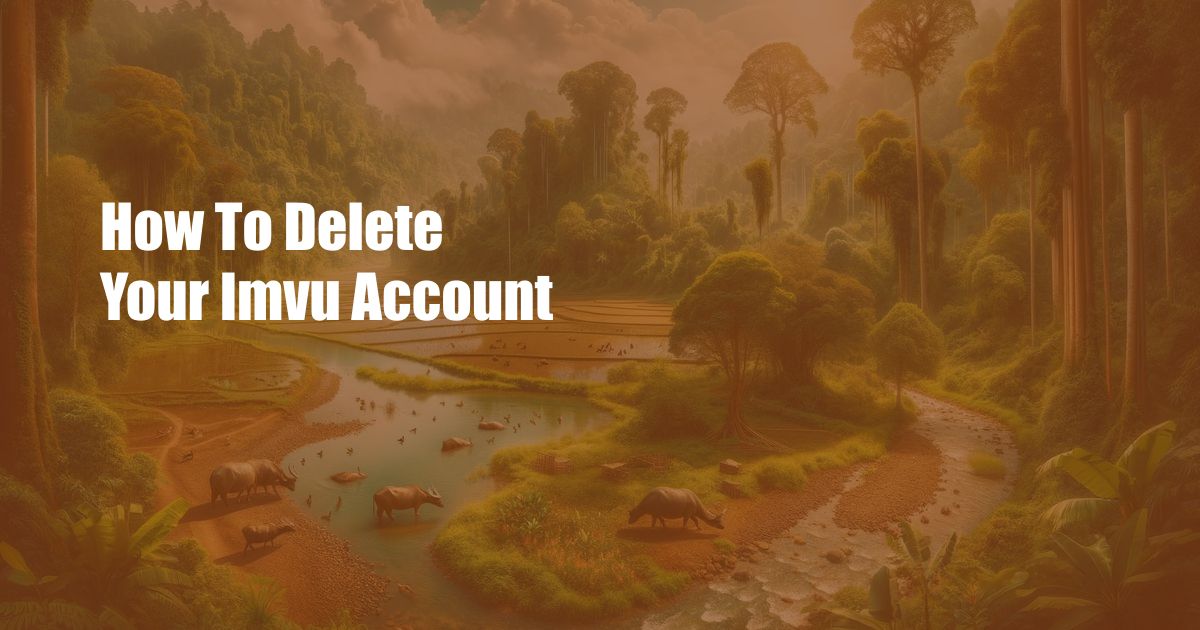
How to Delete Your IMVU Account
In the ever-evolving world of online entertainment, it’s not uncommon to find yourself wanting to take a break from virtual interactions. If you’ve immersed yourself in the popular social metaverse, IMVU, and now desire to close your account, this comprehensive guide will lead you through the process effortlessly.
IMVU, a haven for creating and socializing with virtual avatars, offers users a unique platform to express themselves. However, there may come a time when you decide to bid farewell to this virtual escapade. Whether your reasons stem from a change in interests, a desire for a digital detox, or simply a need to declutter your online presence, deleting your IMVU account is a straightforward process.
How to Deactivate Your IMVU Account
Before permanently deleting your account, you have the option of deactivating it temporarily. This allows you to preserve your account details and revisit IMVU whenever you wish. To deactivate your account:
- Navigate to the IMVU website and log in to your account.
- Click on your avatar in the top-right corner and select “Account Settings” from the drop-down menu.
- Under the “Account Status” section, click on the “Deactivate Account” button.
- Confirm your decision by clicking on the “Deactivate Account” button again.
Your account will remain dormant until you choose to reactivate it. To do so, simply log in with your username and password.
How to Permanently Delete Your IMVU Account
If you’re certain about permanently deleting your IMVU account, follow these steps:
- Log in to your IMVU account on the official website.
- Click on your avatar in the top-right corner and select “Account Settings” from the drop-down menu.
- Navigate to the bottom of the page and click on the “Delete Account” button.
- Read the Terms of Service and Privacy Policy carefully.
- Enter your password in the designated field.
- Check the box to confirm that you understand the consequences of deleting your account.
- Click on the “Delete Account” button.
Once you’ve completed these steps, your IMVU account will be permanently deleted. Your avatar, all your purchases, and any other associated data will be removed from the platform.
Expert Tips and Advice
Before pulling the plug on your IMVU account, consider these expert tips:
- Consider deactivating your account first: As mentioned earlier, deactivating your account allows you to take a break without losing your account details.
- Download your data: IMVU provides users with the ability to download a copy of their account data before deletion. This is a wise move if you wish to preserve your interactions, purchases, or any other valuable content.
To download your data:
- Log in to your IMVU account on the official website.
- Click on your avatar in the top-right corner and select “Account Settings” from the drop-down menu.
- Scroll down and click on the “Privacy Settings” tab.
- Under the “Data Export” section, click on the “Download” button.
Frequently Asked Questions
Q: Can I reactivate my IMVU account after deleting it?
A: No, once you permanently delete your IMVU account, it cannot be recovered.
Q: How long does it take for IMVU to delete my account?
A: Typically, your IMVU account will be deleted within 24 hours of your request.
Q: What happens to my purchases when I delete my account?
A: All your purchases, including avatar items, credits, and memberships, will be permanently lost upon account deletion.
Conclusion
Deleting your IMVU account is a permanent decision that should not be taken lightly. By following the steps outlined in this article, you can either temporarily deactivate or permanently remove your account from the platform. Remember to consider the expert tips and review the FAQs before making your choice. Whether you’re seeking a break or a complete exit, we hope this guide has empowered you to manage your IMVU account effectively.
Are you interested in learning more about managing your online accounts? Let us know in the comments below.
 TeknoHo.com Trusted Information and Education News Media
TeknoHo.com Trusted Information and Education News Media



