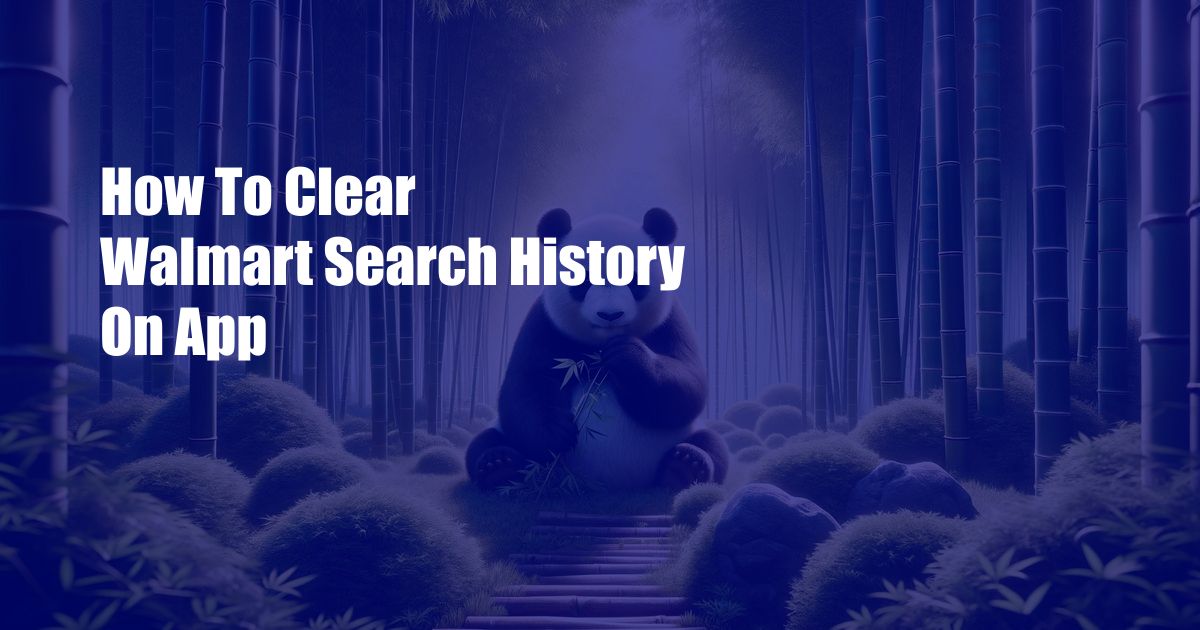
How to Clear Walmart Search History on App: A Comprehensive Guide
As online shopping giants, Walmart has amassed a vast collection of data on its users, including search history. This information can be utilized to enhance user experience by providing tailored recommendations and targeted advertising. However, for those seeking privacy or a fresh start on the platform, clearing search history is essential.
In this comprehensive guide, we will delve into the intricacies of clearing Walmart search history on the app, ensuring a seamless and secure online shopping experience. We will cover the latest trends and developments, provide tips and expert advice, and address frequently asked questions on the topic.
Understanding Search History
A search history on an e-commerce platform is a record of all the products and keywords a user has searched for. Walmart utilizes this data to track user preferences, provide personalized recommendations, and tailor advertising campaigns. While this can be beneficial for streamlining shopping experiences, it may also raise concerns about privacy and data security.
By clearing search history, users can erase this trail of data, ensuring their online activity remains confidential. Additionally, clearing search history can help refresh the platform’s recommendations, providing a new perspective on product offerings and promotions.
Step-by-Step Guide to Clear Walmart Search History
To effectively clear your Walmart search history on the app, follow these simple steps:
- Launch the Walmart app: Open the Walmart app on your mobile device.
- Navigate to account settings: Tap on the account icon located in the bottom right corner of the screen. This will lead you to your account settings.
- Select “Search History”: Under the “Account Settings” menu, locate and select the “Search History” option.
- Clear search history: On the “Search History” page, you will find a button or link labeled “Clear Search History.” Tap on this button to initiate the process of erasing your search history.
- Confirm action: A confirmation prompt will appear. Tap on “Continue” to confirm and finalize the clearing of your Walmart search history.
Please note that clearing your Walmart search history on the app will only affect your activity on the mobile device you are currently using. If you access Walmart from multiple devices, you may need to clear the search history on each device separately.
Tips and Expert Advice for Enhancing Privacy
In addition to clearing your Walmart search history, there are several other tips and expert advice you can follow to enhance your privacy while using the app:
- Use a VPN: A Virtual Private Network (VPN) can encrypt your internet connection, making it more difficult for third parties to track your online activity, including your search history.
- Disable location tracking: Walmart uses location tracking to provide personalized recommendations and targeted advertising. If you are not comfortable with this, you can disable location tracking in the app’s settings.
- Use private browsing mode: Many web browsers offer a private browsing mode that prevents your search history from being stored on your device. Consider using this mode when shopping on Walmart’s website.
Frequently Asked Questions
Here are some frequently asked questions related to clearing Walmart search history on the app:
Q: Will clearing my search history delete my order history?
A: No, clearing your search history will only erase the record of the products and keywords you have searched for on Walmart’s app. Your order history remains unaffected.
Q: Can I recover my cleared search history?
A: Unfortunately, once your search history is cleared, it cannot be recovered. Consider taking screenshots or maintaining a separate list if you wish to keep a record of your previous searches.
Conclusion
Clearing your Walmart search history on the app is a simple yet effective way to protect your privacy and enhance your shopping experience. By following the step-by-step guide outlined in this article, you can easily erase your search history and maintain control over your online data. Remember to implement additional privacy-enhancing measures, such as using a VPN and disabling location tracking, to further safeguard your online activity.
Is there anything else you’d like to know about clearing your Walmart search history? Share your questions and comments below, and we’ll be happy to assist you.
 TeknoHo.com Trusted Information and Education News Media
TeknoHo.com Trusted Information and Education News Media



