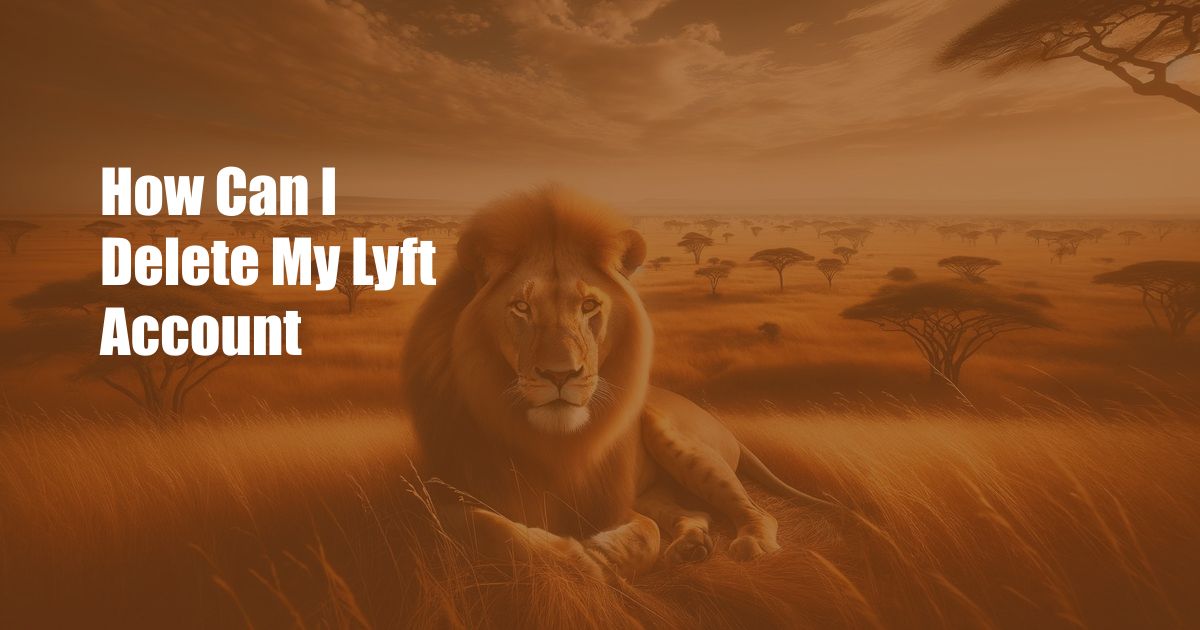
How to Delete Your Lyft Account
Have you ever used a ride-sharing service like Lyft and then realized you no longer need the account? Deleting an account is usually not a top priority, but it’s essential to do so for security and privacy reasons. Lyft is a popular ride-hailing service with millions of users worldwide. If you’re one of them and you’re looking to delete your Lyft account, you’ve come to the right place. In this article, we’ll walk you through the step-by-step process of deleting your Lyft account, as well as provide additional tips and advice on account management.
Before we dive into the details, it’s worth noting that deleting your Lyft account is a permanent action. Once you delete your account, all of your data, including your ride history, payment information, and personal details, will be erased from Lyft’s servers. You will not be able to recover your account or any of its data once it has been deleted. So, before you proceed, make sure that you’re absolutely certain that you want to delete your Lyft account.
Step-by-Step Guide to Deleting Your Lyft Account
Now that you understand the implications of deleting your Lyft account, let’s go through the step-by-step process:
- Log in to your Lyft account: Visit the Lyft website or open the Lyft app on your mobile device. Sign in to your account using your email address and password.
- Go to the “Account” page: Once you’re logged in, click on your profile picture in the top right corner of the screen. From the drop-down menu, select “Account.”
- Scroll down to the bottom of the page: On the “Account” page, scroll down to the bottom and click on the “Delete account” link.
- Confirm your decision: A pop-up window will appear asking you to confirm that you want to delete your account. Click on the “Delete account” button to proceed.
- Enter your password: For security reasons, you will be asked to enter your Lyft password to confirm that you’re the account holder. Enter your password and click on the “Delete account” button again.
Your Lyft account will now be deleted. You will receive a confirmation email from Lyft to the email address associated with your account. If you change your mind, you have 48 hours to contact Lyft support and request that your account be restored.
Tips for Deleting Your Lyft Account
- Back up your data: Before you delete your Lyft account, make sure to back up any important data that you want to keep, such as your ride history or receipts.
- Cancel any active rides: If you have any active rides scheduled, make sure to cancel them before you delete your account. Otherwise, you may be charged for the rides.
- Contact Lyft support if you need help: If you encounter any problems while trying to delete your Lyft account, you can contact Lyft support for assistance.
Frequently Asked Questions (FAQs)
Q: Can I delete my Lyft account if I have a balance?
A: Yes, you can delete your Lyft account even if you have a balance. However, you will not be able to withdraw the balance once your account is deleted.
Q: Can I reactivate my Lyft account after I delete it?
A: No, once you delete your Lyft account, it cannot be reactivated. If you want to use Lyft again, you will need to create a new account.
Q: How long does it take for my Lyft account to be deleted?
A: Your Lyft account will be deleted immediately upon confirmation. However, it may take up to 48 hours for all of your data to be removed from Lyft’s servers.
Conclusion
Deleting your Lyft account is a simple and straightforward process. By following the steps outlined in this article, you can permanently delete your account and all of its associated data. Remember to back up any important information before you delete your account, and contact Lyft support if you need assistance.
If you found this article helpful, please share it with others who may be looking to delete their Lyft account. And if you have any questions or comments, feel free to leave them below.
Are you interested in learning more about Lyft or other ride-sharing services? Check out our other articles on the topic for more information.
 TeknoHo.com Trusted Information and Education News Media
TeknoHo.com Trusted Information and Education News Media



