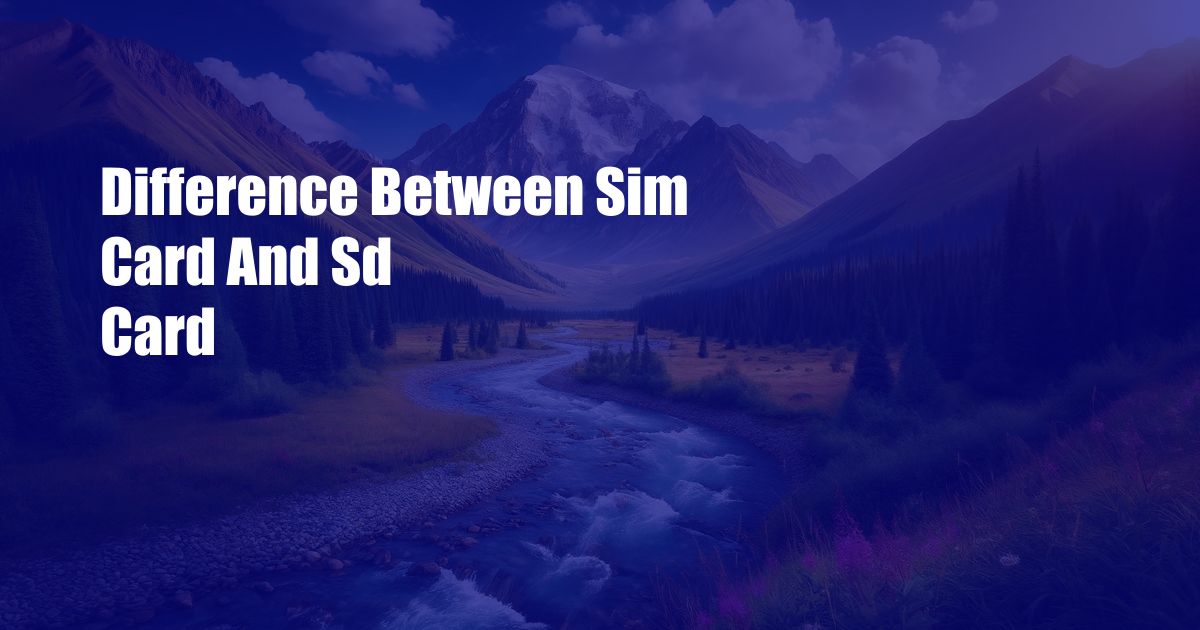
The Unraveling of SIM Cards vs. SD Cards: A Comprehensive Guide
In the realm of mobile technology, two acronyms reign supreme: SIM and SD cards. As a frequent traveler, I’ve encountered situations where understanding the distinction between these cards proved invaluable. Allow me to take you on a journey to unravel the mysteries surrounding SIM and SD cards, so you too can navigate the digital landscape with ease.
Before we delve into the specifics, let’s set the stage with a brief exposition. A SIM (Subscriber Identity Module) card is akin to a digital passport for your mobile device. It stores unique information that identifies you on a cellular network, enabling you to make calls, send messages, and access data. Conversely, an SD (Secure Digital) card serves as an external memory storage device. It expands the storage capacity of your device, allowing you to store a plethora of data, including photos, videos, music, and documents.
The Role of SIM Cards
SIM cards are indispensable for connecting your mobile device to a cellular network. They contain an array of data, including your unique phone number, account information, and network settings. When you insert a SIM card into your device, it automatically establishes a connection with the carrier’s network. This connection allows you to access essential mobile services such as voice calls, text messaging, and data connectivity.
SIM cards are also crucial for device identification and security. Each SIM card is assigned a unique International Mobile Subscriber Identity (IMSI) number. This number is used to identify your device on the network and prevent unauthorized access. Furthermore, SIM cards often incorporate security features such as PIN codes and PUK codes to protect your personal information and prevent fraud.
The Utility of SD Cards
SD cards, on the other hand, are designed to augment the storage capacity of your mobile device. They are available in varying capacities, from a few gigabytes to hundreds of gigabytes. By inserting an SD card into your device, you can significantly expand its storage space. This added capacity allows you to store a vast collection of photos, videos, music, and other files without worrying about running out of space.
SD cards are not only useful for storing personal data but also for extending the functionality of your device. For instance, you can use an SD card to store additional applications, games, and data for navigation apps. Additionally, SD cards can be used to back up your device’s data, ensuring that your precious memories and important files are safeguarded in case of device loss or damage.
Keeping Pace with the Latest Trends
The world of SIM and SD cards is constantly evolving, with new technologies and innovations emerging regularly. One notable trend is the adoption of eSIM (embedded SIM) technology. eSIMs are digital SIM cards that are built directly into the device, eliminating the need for a physical card. This technology offers several advantages, including increased convenience, improved security, and support for multiple network profiles.
Another significant development is the introduction of SD Express cards. These cards utilize the PCIe (Peripheral Component Interconnect Express) interface, providing significantly faster data transfer speeds compared to traditional SD cards. SD Express cards are designed to meet the growing demand for high-performance storage solutions, particularly for applications that require quick access to large amounts of data, such as 4K video recording and gaming.
Expert Tips and Advice
Based on my experience as a blogger and avid user of mobile technology, I’ve accumulated a few tips and pieces of advice to help you make the most of your SIM and SD cards:
– Choose the right SIM card: When selecting a SIM card, consider your specific needs. If you frequently travel, a global SIM card may be a good option. For heavy data users, a plan with a generous data allowance is essential.
– Format your SD card before use: Formatting an SD card ensures that it is compatible with your device and optimizes its performance.
– Avoid removing the SD card while in use: Eject the SD card properly before removing it from your device to prevent data corruption.
– Back up your data regularly: Regularly back up your data to an external hard drive or cloud storage service to protect against data loss.
Frequently Asked Questions (FAQs)
Q: Can I use a SIM card from one device in another device?
A: Yes, you can use a SIM card in multiple devices, but it may require reconfiguring the settings to match the new device.
Q: What is the difference between a microSD card and a full-size SD card?
A: MicroSD cards are smaller than full-size SD cards and are commonly used in smartphones and other compact devices. Full-size SD cards are typically used in cameras, laptops, and other larger devices.
Q: Can I use an SD card as a replacement for a SIM card?
A: No, SD cards cannot replace SIM cards. SIM cards are designed for network connectivity, while SD cards are used for data storage.
Conclusion
In the ever-evolving landscape of mobile technology, SIM and SD cards play a critical role in enhancing our connectivity and storage capabilities. Understanding the distinction between these two cards is essential for making informed decisions when choosing and using mobile devices. I hope this comprehensive guide has provided you with valuable insights and helped you unravel the mysteries surrounding SIM and SD cards. Now, tell me, are you ready to navigate the digital realm with newfound confidence and knowledge?
 TeknoHo.com Trusted Information and Education News Media
TeknoHo.com Trusted Information and Education News Media



