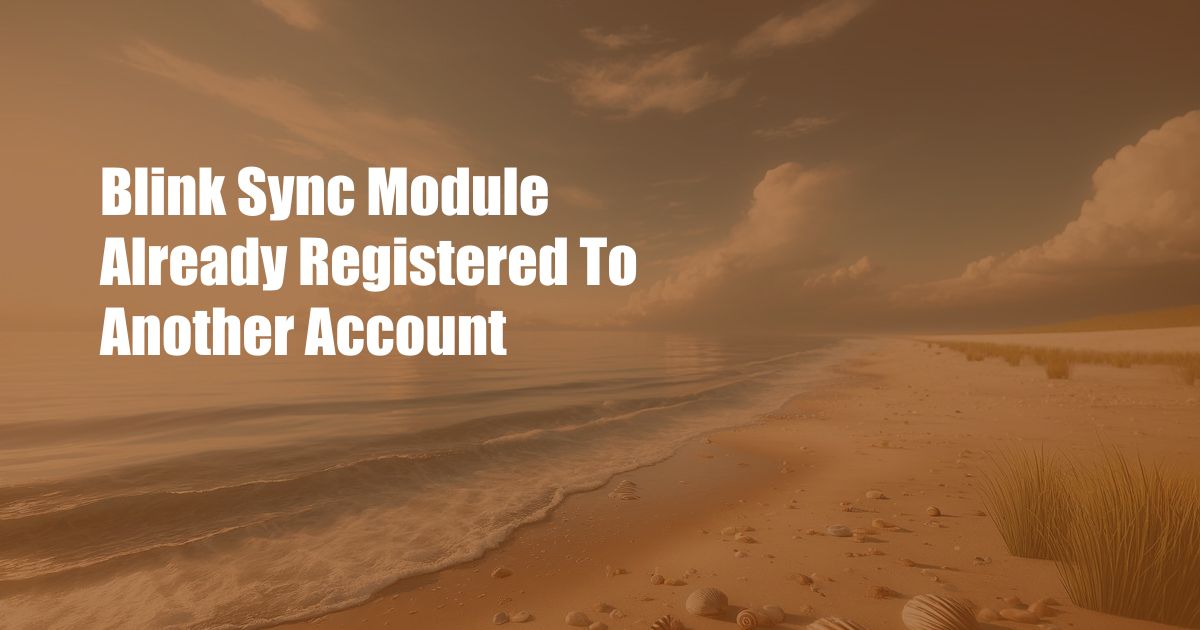
Blink Sync Module: Resolving Account Registration Issues
In the realm of home security, Blink cameras have gained prominence for their reliability and affordability. However, syncing these cameras with the Blink Sync Module can sometimes pose challenges, particularly when the module is already registered to another account.
If you encounter this issue, it can leave you feeling frustrated and unsure of how to proceed. This article aims to provide a comprehensive guide to resolving such registration issues, ensuring a seamless and secure setup for your Blink camera system.
Identifying the Root Cause
Before delinking a Blink Sync Module from one account and registering it to another, it’s crucial to understand the root cause of the registration conflict. Common reasons include:
- Previous Ownership: If you’ve purchased a used Blink camera system, the Sync Module may still be registered to the previous owner’s account.
- Multiple Accounts: If you have multiple Blink accounts, you may have accidentally registered the Sync Module to the wrong account.
- Technical Glitch: In rare cases, a technical glitch during the initial setup process can lead to the Sync Module being registered to an incorrect account.
Comprehensive Guide to Delinking and Registering
To resolve the registration issue, you must first delink the Blink Sync Module from the original account, then register it to your account. Here’s a detailed guide:
Delinking the Blink Sync Module
Step 1: Open the Blink app on your smartphone.
Step 2: Select the camera system connected to the problematic Sync Module.
Step 3: Tap the “Settings” icon (gear symbol).
Step 4: Scroll down and select “Remove System.”
Step 5: Confirm your decision by tapping “Remove” again.
Registering the Blink Sync Module
Step 6: Close the Blink app and reopen it.
Step 7: Sign into your Blink account.
Step 8: Tap the “+” icon to add a new camera system.
Step 9: Follow the on-screen instructions to complete the registration process.
Expert Advice for a Hassle-Free Setup
To avoid encountering registration issues with your Blink Sync Module, consider these tips and expert advice:
- Always Register to Your Own Account: When setting up your Blink camera system, ensure that you register the Sync Module to your own Blink account to avoid future conflicts.
- Keep Track of Your Credentials: Maintain a record of your Blink account username and password to prevent any login issues in the future.
- Contact Blink Support: If you encounter any difficulties during the delinking or registration process, do not hesitate to reach out to Blink’s customer support team for assistance.
Frequently Asked Questions
- Can I use the Blink Sync Module with multiple accounts? No, each Blink Sync Module can only be registered to a single Blink account.
- What happens if I delink the Blink Sync Module but don’t register it to a new account? The Blink Sync Module will become unusable until it is registered to a valid Blink account.
- How often should I update the firmware on my Blink Sync Module? Regularly updating the firmware ensures optimal performance and security for your Blink camera system.
Conclusion
Navigating the registration process for Blink Sync Modules can be straightforward when you understand the potential pitfalls and follow the provided steps. By delinking the module from the previous account and carefully registering it to your own account, you can enjoy the peace of mind that comes with a secure and reliable home security system. Remember to apply the expert advice and review the FAQ section to enhance your setup experience and ensure a seamless operation of your Blink camera system.
We invite you to continue exploring our blog for more informative articles on home security, smart home technology, and related topics. If you have any questions or would like to share your own experiences with Blink Sync Modules, don’t hesitate to reach out in the comments section below.
 TeknoHo.com Trusted Information and Education News Media
TeknoHo.com Trusted Information and Education News Media



